In the ever-evolving landscape of word processing software, two giants have emerged as the frontrunners: Google Docs and Microsoft Word. These platforms have revolutionized how we craft and edit documents, offering an array of features that enhance productivity, collaboration, and creative expression. In this article, we will conduct an in-depth exploration of Google Docs and Microsoft Word, dissecting their strengths, weaknesses, and unique offerings.
User-Friendly Interfaces and Accessibility
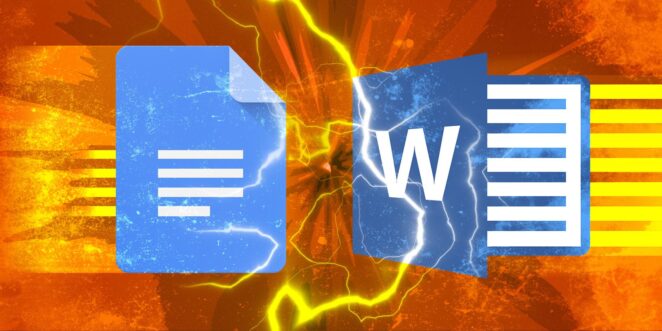
Google Docs prides itself on its user-friendly design, boasting a simple and intuitive interface. Its uncluttered workspace facilitates easy navigation through documents. Furthermore, Google Docs operates in the cloud, enabling users to access their files from any device connected to the internet. Its real-time collaboration feature stands as a highlight, allowing multiple users to work on the same document concurrently—perfect for collaborative projects and remote teamwork.
On the other hand, Microsoft Word showcases a well-established interface that provides users with a sense of familiarity. With a rich history, Word offers an extensive range of features that can be overwhelming for some but hold the potential for powerful document creation. Word can be used both offline and online through Microsoft 365, catering to various work environments. Nevertheless, its real-time collaboration capabilities are not as seamless as those of Google Docs.
Functionality and Features
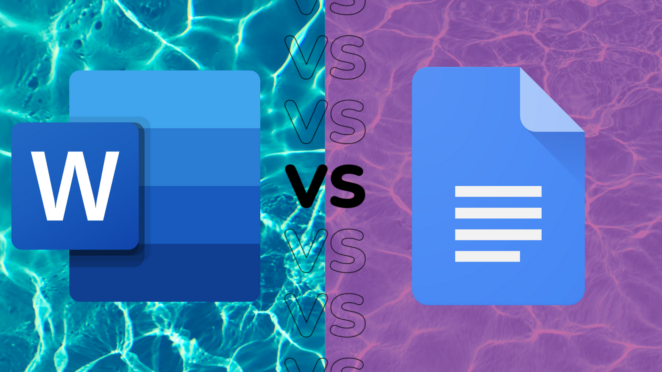
In the realm of features, Microsoft Word gains a distinctive advantage due to its comprehensive toolkit. It offers advanced formatting options, intricate control over page layouts, and a vast library of templates, positioning it as the preferred choice for intricate document creation. This depth of customization and precision makes Word the ideal companion for crafting professional documents such as resumes, reports, and academic papers.
Meanwhile, Google Docs, while not as feature-rich as Word, effectively covers the essentials. Its collaborative attributes, including comments, suggestions, and live editing, make it a standout for team projects and swift modifications. Google Docs’ minimal learning curve makes it accessible to users seeking fundamental word processing capabilities without the complexity.
Offline Usage and Connectivity
One of Microsoft Word’s standout features is its seamless offline functionality. Through the Microsoft 365 suite, users can download and install Word on their devices, ensuring uninterrupted work even without an internet connection. This attribute is especially advantageous for individuals frequently operating in areas with limited connectivity.
In contrast, Google Docs operates primarily online. Although offline editing is possible with certain limitations, the true prowess of Docs comes to life when connected to the internet. This dependence on connectivity might pose challenges in regions with unreliable or absent internet access.
Collaboration and Sharing

Collaboration stands as one of Google Docs’ defining strengths. Its real-time collaboration capabilities permit multiple users to work on a document simultaneously. Users can leave comments, offer suggestions, and track changes, facilitating smooth and efficient teamwork. Sharing documents is a seamless process, with adjustable permissions that control who can view or edit the document.
While Microsoft Word also offers collaboration features, they are not as fluid as those in Google Docs. Microsoft’s integration with OneDrive enables document sharing and collaborative work, but real-time editing occasionally leads to version conflicts and synchronization issues.
Integration and Compatibility
Microsoft Word enjoys an edge in terms of compatibility, thanks to its widespread usage and established file formats. Word documents (.docx) serve as an industry standard, ensuring that documents created in Word are readily shareable and accessible across diverse platforms. Word also seamlessly integrates with other Microsoft Office applications, enabling users to transition effortlessly between programs.
While Google Docs might not be universally accepted in certain professional settings, it has made significant strides in improving compatibility. It supports the import and export of various file formats, including Microsoft Word documents and PDFs. Its integration with Google Drive and compatibility with third-party add-ons enhance its functionality and accessibility.
Security and Privacy

Security assumes paramount importance when dealing with sensitive documents. Microsoft Word offers enterprise-level security features through Microsoft 365, allowing organizations to manage permissions, implement encryption, and control document access. This level of security is particularly appealing to businesses and institutions that handle confidential information.
While Google Docs’ cloud-based nature has sparked concerns about data privacy and security, Google has implemented robust measures, including data encryption and multi-factor authentication. Users also retain control over sharing settings and permissions, enabling them to manage document access effectively.
Cost Implications
Google Docs holds a notable advantage in terms of cost. It is available for free to users with a Google account, making it an attractive option for individuals, students, and small businesses operating on limited budgets. The premium version, Google Workspace (formerly G Suite), offers added features and storage options.
Conversely, Microsoft Word is part of the Microsoft 365 suite, which requires a subscription fee. While the subscription encompasses other Office applications and cloud storage, the cost might deter some users, especially those seeking basic word processing functionality.
Conclusion
In the showdown between google docs vs word, the ideal choice hinges on your specific needs and preferences. Google Docs excels in collaboration, accessibility, and affordability, catering admirably to teams and individuals prioritizing real-time editing and cloud-based flexibility. On the other hand, Microsoft Word offers an extensive array of features, unparalleled customization, and seamless offline access—making it the preferred choice for professionals requiring advanced document formatting and intricate layouts.
Ultimately, both platforms have redefined document creation and management, each possessing distinct strengths to accommodate a diverse spectrum of users. Whether you gravitate toward Google Docs’ simplicity or Microsoft Word’s sophisticated functionality, rest assured that your word processing requirements are well-covered in today’s digital landscape.



