In the ever-evolving landscape of e-commerce, staying ahead of the competition is vital. If you’re currently using WooCommerce and have been considering a change to Shopify, you’re in the right place. Making the transition from WooCommerce to Shopify can seem like a daunting task, but fear not. This A to Z guide will walk you through the process, ensuring a smooth and successful WooCommerce to Shopify migration.
1. Why Move from WooCommerce to Shopify?
Before we dive into the nitty-gritty of the migration process, let’s take a moment to understand why you might want to make the switch. WooCommerce is a powerful e-commerce plugin for WordPress, while Shopify is a standalone platform built specifically for e-commerce. If you’re considering migrating to Shopify, you’ll also have the flexibility to design Shopify templates that align perfectly with your brand’s unique style and vision. The decision to migrate often comes down to scalability, ease of use, and the need for more advanced features. Shopify provides a user-friendly interface, an app store with thousands of plugins, and excellent scalability for businesses of all sizes.
Shopify’s dedicated focus on e-commerce means that it can offer features and capabilities that are tailored to the needs of online businesses. This specialization can make a significant difference in your ability to compete and succeed in the e-commerce industry. These functions will help you reach a new level in promotion
2. Plan Your Migration Strategy
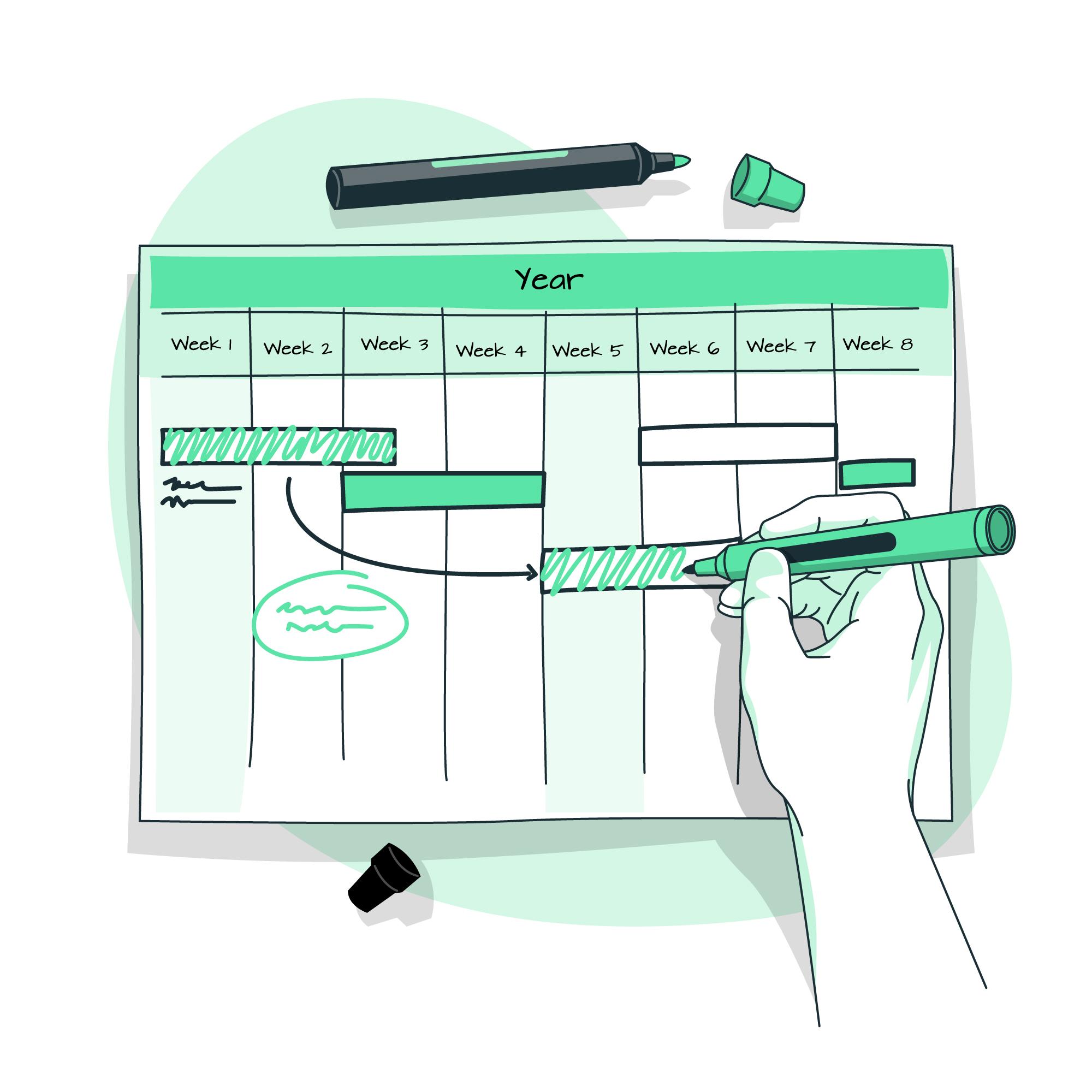
A successful WooCommerce to Shopify migration starts with a well-thought-out plan. Consider the following:
- Data Migration: Decide what data you want to transfer, including products, customer information, and order history. There are several migration tools and services available to help with this process. Ensure that the data transfer is seamless, and all your essential information is accurately moved to Shopify.
- Design and Theme: Explore Shopify’s extensive theme library and choose a design that aligns with your brand. You can also customize it to match your unique style. Remember, the visual appeal of your online store can significantly impact user experience and conversion rates.
- Payment and Shipping: Set up your payment gateways and shipping options in Shopify. Ensure that they match your existing configurations. The ease and security of payment processing and shipping methods are crucial for customer satisfaction.
- SEO and Marketing: Don’t forget to implement 301 redirects to maintain your SEO rankings and update marketing campaigns accordingly. This step is vital to preserve your search engine visibility and ensure a smooth transition for your existing customers.
3. Select Your Shopify Plan
Shopify offers a range of plans, each tailored to different business needs. Choose the plan that aligns with your current requirements and future growth expectations. You can start with a lower-tier plan and upgrade as your business expands. Shopify’s flexible pricing options mean you can scale your expenses in line with your revenue.
4. Set Up Your Shopify Store
Once you’ve chosen a plan, it’s time to create your Shopify store. This process is straightforward and user-friendly. You’ll need to pick a unique domain name, customize your store, and configure essential settings. Shopify simplifies the store setup process, allowing you to focus on what matters most – your products and customers.
5. Import Your Products and Data

Shopify provides tools and services to help you import your products, customer data, and order history from WooCommerce. This step is crucial to ensure a smooth transition and maintain business continuity. Accurate data transfer is key to preserving your product catalog, customer base, and order history.
6. Design and Customize Your Store
Shopify’s drag-and-drop store builder allows for easy customization. You can modify your store’s appearance and layout to match your brand identity. If you’re migrating a complex design, you may want to hire a Shopify Expert for assistance. Your store’s design plays a significant role in attracting and retaining customers, so take the time to ensure it reflects your brand’s personality and values.
7. Configure Payment Gateways and Shipping Options
Set up your preferred payment gateways and configure your shipping options in Shopify. Ensure a seamless transition for your customers when it comes to making payments and receiving their orders. Providing multiple payment options and reliable shipping choices can improve customer satisfaction and increase conversion rates.
8. Test and Optimize
Before going live, thoroughly test your Shopify store. Ensure that all functionalities are working correctly, and your products are displayed accurately. This is also a great time to optimize your site for speed and mobile-friendliness. A well-tested and optimized website not only enhances user experience but also boosts your search engine rankings.
9. Update Your Marketing and SEO
Update your marketing campaigns and strategies to reflect your new Shopify store. Implement 301 redirects for your old WooCommerce URLs to maintain your search engine rankings. Keeping your marketing efforts aligned with your new platform is crucial to retaining your existing customer base and reaching new audiences.
10. Go Live and Promote
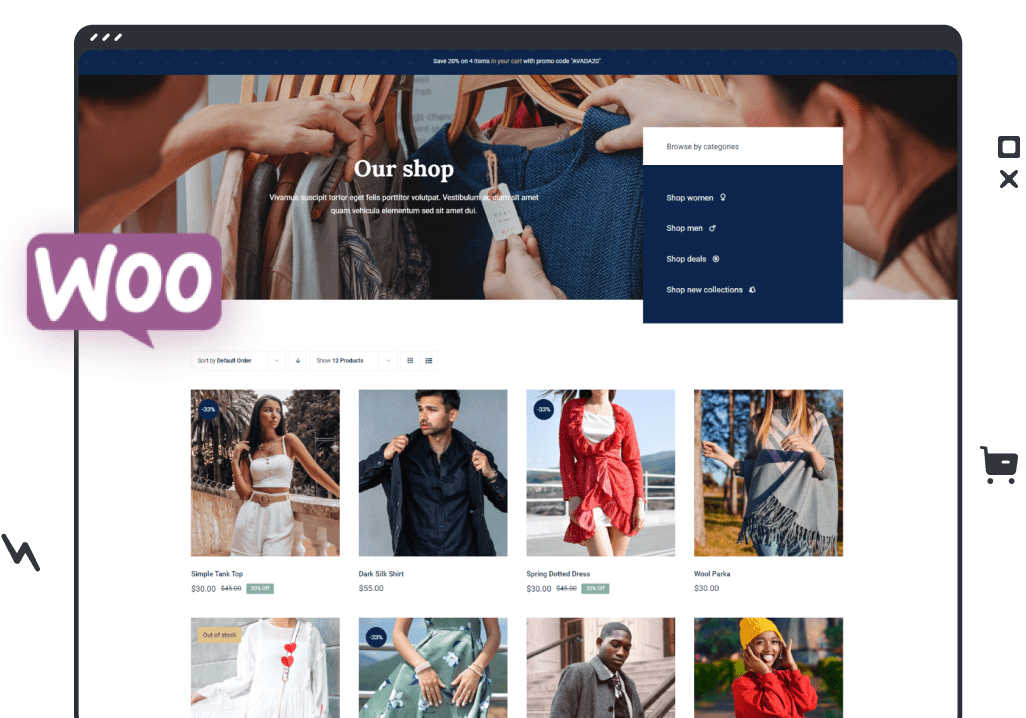
With everything in place, it’s time to go live on Shopify. Promote your new store through your marketing channels and social media. Notify your customers of the transition to ensure a smooth buying experience. Leveraging your existing customer base and marketing channels is essential for a successful launch on Shopify.
Conclusion
The WooCommerce to Shopify migration process may seem intimidating, but with a well-defined strategy and the right resources, it can be a seamless transition. Shopify offers a robust e-commerce platform with numerous features to help you grow your business. By following this A to Z guide, you’ll be well on your way to a successful transition and an exciting new chapter in your e-commerce journey.
Additionally, it’s important to keep track of your website’s performance and gather feedback from your customers once you’ve migrated to Shopify. This information can help you identify areas for further improvement and tailor your e-commerce strategy to meet the evolving needs of your target audience.
In summary, the transition from WooCommerce to Shopify is not just a change in platform; it’s an opportunity to revitalize your online business and propel it to new heights. By following this comprehensive guide and paying attention to the finer details, you can ensure a seamless and




