Imagine you have an urgent need of printing a document. The clock is ticking and the face of your boss waiting doesn’t seem to leave the screen of your mind. The hot pages slide out of the printer and the blotchy disaster of ink makes you break into sweat. You wish you took better care of your cartridges and can’t curse yourself enough.
But when we are here, we will slay every chance you have to curse yourself, by educating you.(On matters of printers only. Expecting more from us might land you on the soup) :
Putting jokes aside, let’s jump straight into the topic and explore the do’s and dont’s for your printer’s ink so that its maintenance and care become a piece of cake for you.
Do’s For Your Printer’s Ink

Go For Genuine Cartridges(Don’t pinch your pocket in this case)
Genuine cartridges are those that the printer manufacturers make themselves. It means, if you have an HP printer, a genuine cartridge for that would be manufactured by HP itself. On the other hand, a compatible cartridge is manufactured by a third-party company, not the printer manufacturer itself. In this case, HP.
The popularity of compatible cartridges is on the rise because of their cost-effectiveness. Additionally, their printing efficiency seems to be at par with genuine cartridges. However, the truth reveals a different story.
Though compatible cartridges cost less initially, they are not as durable as genuine cartridges, thus resulting in higher expenses in the long run. Besides, genuine cartridges are tailor-made for each printer.
The fit of the cartridge, the amount of color pouring onto each page, and the drying time are all highly optimized to give impeccable color outputs as opposed to compatible cartridges, which in reality do not guarantee that kind of compatibility with any printer in particular.
Be Gentle With Your Cartridges- Before, During and After Installation
Like your children, pets, and plants, your cartridges require proper care to function well. Therefore, be gentle while handling them. Before installing, make sure to go through the manual. This will help you perform error-free installation.
Often, the manual mentions the necessity of shaking the cartridge before installing it to mix up the ink well. Make sure that you shake it gently. Vigorous shaking causes the ink to leak. Besides, be vigilant of how you hold the cartridge. Contact with ink nozzles and copper contacts lead to leakage, and ink failure and causes the electrical connections to go haywire. Needless to say, this results in the cartridge acting out.
Use Your Printer Frequently

The ink from your cartridge starts drying out as soon as you remove the seals. Someone from a printer expert support had put it wonderfully on Quora. He explained that printer cartridges are like pens. The ink from cartridges dries just as ink from pens dries up when you leave them open. Often the dried ink at the nozzle clogs it, resulting in blotchy, smudged outputs and massive ink wastage.
One of the best ways to combat the drying of ink and clogging of nozzles is to print frequently. We understand that you might not require printing documents every now and then. But for maintenance purposes, print at least a sheet every week to keep the nozzles open and the ink flowing.
Moisten Your Cartridges (In case you don’t want to waste ink on test prints)
Whether you don’t want to waste ink on pages you are going to shoot right into the trash can or you find your nozzles suffocated with dried ink, here’s a trick. You can take a cloth and moisten that with distilled water. Gently dab that on the nozzle, like you would dab the sweat off your face. Take a dry cloth to wipe extra water on the surface and put the cartridge back into its place. This will keep your nozzles clog-free and prevent drying out of ink.
Store Cartridges Carefully
Just like water evaporates on heating and turns into ice on freezing, ink in cartridges responds to temperature changes in a similar way. Too much heat vaporizes ink and too much cold increases its viscosity, forms clots, and prevents ink from freely flowing out of the printhead nozzle.
Therefore, to preserve ink in proper condition, avoid exposure to sunlight. Store them at a temperature between 50-70 degrees Fahrenheit. It is best to not pop out the seal until you have to print immediately. However, if you have removed the packaging, you can store cartridges in sealed plastic bags, preferably with a damp cloth covering the nozzles.
Dont’s For Your Printer’s Ink

Don’t Neglect Cleaning Your Cartridges
Most printers have software installed in them that facilitates self-cleaning. During automatic cleaning, a large amount of ink gushes out of the nozzles. The solvent in the ink dissolves the dried ink clogging the printhead.
If self-cleaning doesn’t help much, then there is always the option for manual cleaning. You can take a mixture of isopropanol and water and dip the cartridge in the solution. The dried ink loosens and comes out, opening up the nozzles.
Forgoing cleaning practices can cause the ink to dry up fast and reduce the shelf life of your cartridges.
Do Not Starve Your Cartridges
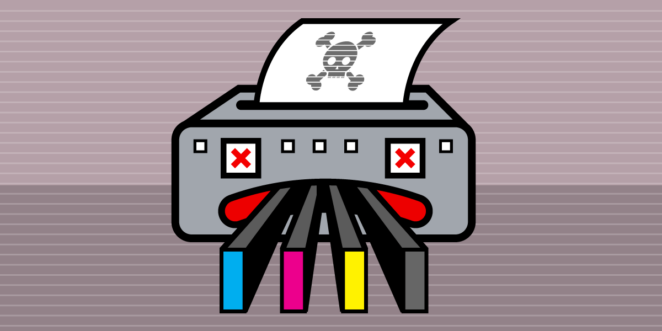
Running low on ink is damaging not only for your printed outputs but also for your printer. Dwindling ink in cartridges often manifests in blotchy and faded outputs. Wondering why? Just as we tend to push ourselves to do the minimum when we are low on energy, the printer tries to send out more ink than usual when it runs low on ink.
Besides, it has also been found that without sufficient ink in the container, it heats up, damaging the printer head, and rendering it purposeless.
Therefore, tend to the inky needs of your cartridges. Never turn a blind eye to low-ink warnings. Have spare cartridges to replace when necessary or refill immediately to have your printer active and functioning. When it comes to managing your printer’s ink usage, consider exploring options to responsibly dispose of unused cartridges while potentially earning some extra cash, you can sell new and used ink cartridges for cash through platforms like selltoner.com.
Conclusion
Your printer without ink is like gloves without hands. The quality of your print outputs depends on the ink. Therefore, it becomes a no-brainer to be equipped with adequate knowledge about maintaining ink in your printer and ensuring a longer lifespan. If you are reading this, then we assume you have already gone through the tips we have to share about your printer’s ink maintenance and care. In case, you have taken a leap directly to the conclusion, then go back up, and scan through the points. You will thank us later.




